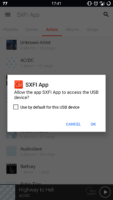Creative has been at the forefront of audio for many years. I remember my first Sound Blaster audio card fondly – it was the late ’90s and I was only a child playing games on my dad’s PC. Things have evolved a healthy bit from there. Creative is now into personal audio as much as (if not even more than) it is into PC audio. This shift of strategy comes as a shift in products, too, and in technologies used. The SXFi tech was developed by Creative as a way to reconstruct the spatiality of sound in games, movies and music. While the tech is embedded in some headphones, the Creative SXFi AMP is a nifty little device that brings the SXFi tech (pronounced “sex-fi”… No, seriously!) to any headphones and almost any device: Windows, Linux, macOS, Android, PS4 and Nintendo Switch are all supported. And it is at the very least an interesting device with some mind-blowing tricks up its sleeve.
Disclaimer: this unit was provided free of charge by Creative for the purpose of this review. Additional information is available on Creative’s website. It sells for $139.99.
TL;DR: recap
| Pros |
Cons |
| Small device made of solid metal
Very powerful for the size Well-designed app Fantastic SXFi effect that enhances immersion Compatible with any platform (excluding iOS) |
The SXFi effect is not as good for music as it is for films and games |
Rating: 10/10
Packaging & Accessories
Creative did not spend much thought in designing the packaging and went straight for a simple yet effective approach. The small cardboard box holds the SXFi AMP, a short 8 cm-long USB-C to USB-C cable and some manuals. Truth is, nothing else is needed.
Design & Build

Designing a portable device such as the Creative SXFi AMP with an innovative design is not easy, mainly because of the functional constraints. So it’s no wonder that the SXFi AMP is not terribly different from the other alternatives on the market from a design perspective: it’s a black aluminium parallelepiped with smoothed edges. Where it does stand out is in the features: it has volume keys, a play/pause button and an additional button to enable or disable SXFi. It also has a USB Type-C port, so one can use the cable they prefer or replace it if it breaks.
But that’s about it: the Creative Super X-Fi AMP (that’s the full name) is rather standard in its looks. That does not mean that it looks bad, though, on the contrary it looks quite good. The smooth edges on the side surely lend it elegance, together with the silvery finish on top and bottom edges.

The body is made of aluminium, with the only plastic parts being the SXFi button and the top and bottom lids. Curiously enough, the Type-C port is on the bottom and the output jack is on top: that makes sense if we think of the Creative SXFi AMP as a device that is used in the pocket, with the USB cable facing downwards and the jack coming out of the pocket from the top. That may make it less comfortable to use in other situations, though.
Features & Specs

Being designed for portability, the Creative SXFi AMP does not offer much in terms of connectivity options: there’s a USB Type-C port, and that’s it. The good news is that it allows for any Type-C cable to be used, so the device can be attached to practically anything from phones and tablets to PCs and consoles.
I’m honestly pretty amazed by the fact that Creative explicitly says they support Linux with the SXFi AMP. As a Tux user I rarely find manufacturers to declare whether their products support Linux or not. The other supported platforms include Windows 10 (with version 1703 being the minimum required), macOS 10.13 or later, PS4, Nintendo Switch and Android 7.0 or later. On that last bit I have to say that it’s not universal – it depends. It’s up to the manufacturer to implement the USB Audio specification and not all devices support it, so you should check whether it works with your device or not.
Volume control happens inside the device and it’s independent from the source, so you can actually adjust volume on both. This becomes useful in case source device does not support volume adjustment (e.g. the xDuoo X10T II).
Creative SXFi AMP
|
| Input | USB (up to 24 bit / 96 kHz PCM, compatible with 5.1 and 7.1 channel streams) |
| Suitable headphones impedance | 16 – 600 Ω |
| Output impedance | N/A |
| Maximum output power |
|
| Frequency response | N/A |
| THD+N (@1 kHz) | < 0.0003% |
| SNR | < 120 dB |
| Crosstalk | < -75 dB |
The Creative SXFi AMP is only compatible with Android, but that’s for good reason. Apple imposes a 100 mA current draw limit (with 5 V voltage that means 500 mW) on iOS devices, so anything that tries to draw more current is shut down and gets a “device not recognised” warning. This is an inescapable limit of the platform. Creative decided they did not want to deal with this limit and the result is a small device that can output 452 mW on 16 Ω. While all this power means that connecting it to a phone will drain the battery quite fast, on the other hand this means that the SXFi AMP will be able to drive even demanding headphones with satisfactory results. A computer would also be able to cope with the power draw better, making the SXFi AMP an ideal companion for notebooks.
All that power comes from an amplification stage that sits on top of the AKM AK4377 DAC, as that has an integrated amplifier that’s meant for smartphones and therefore has little power output (60 mW at 16 Ω). Despite the DAC being able to decode DSD streams, and in fact being advertised as “the first DSD-capable DAC for smartphones”, the SXFi AMP does not offer compatibility with the DSD format and is limited to 24 bit / 96 kHz PCM streams. It does sport compatibility with multi-channel streams, though, as it supports 5.1 and 7.1 contents. That comes in especially handy when watching films.
Software
The Creative SXFi AMP comes with a companion Android app. The app is necessary to set up the device and to customise the SXFi effect and tune it to one’s specific features. The app is not available for iOS, probably due to the aforementioned limitations of the platform in how it deals with connected devices. Although the SXFi AMP can be connected to a host of different devices and platforms, the Android app is necessary to fully set it up.
The app requires one to plug in the SXFi AMP to the smartphone, which has to have at least Android 7.0 Nougat. The reason why an Android smartphone is necessary is simple: the app takes advantage of the cameras built-in to smartphones, so that it can obtain the data it needs to model the effect. In fact it asks the user to take pictures of one’s face and two ears, so it produces a model that it uses to create a sound effect. That model is then saved onto the SXFi AMP, so one does not need to always use the smartphone to get the tailored effect. Getting pictures of the ears right with a webcam would be really difficult, as it is already really difficult to get pictures of the ears using a smartphone without external help! The app also acts as a music player for music on the device and as the medium to update the AMP’s firmware (and other SXFi-enabled devices).
I’ll delve into more detail on the effects of the SXFi tech in the “Sound” section below. But how does the tech work? I was discussing the topic with Alex Hyland of Hyland Headphones and he brought up a nice hypothesis as to how the SXFi tech works. He says that on top of shifting everything up and adding reverb, Creative applies a cone filter to the source signal. A cone filter is a filter that can be described as a line that goes up and down drawing a line of cones in the audible spectrum (a very steeply-sloped sine, so to speak). This type of filtering is used to reconstruct the effect the human head has on sound when it is heard by human ears. The very shape of the head and the pinnae influences the way we perceive sound, and this can be reconstructed with appropriate filters so that the same sensation of three-dimensional and large sound can be recreated. That’s why Creative needs you to scan your ears and face with the app to have a truly personalised effect: because they found a way to apply cone filtering based on the shapes captured by the camera.
The app also has a list of earphones and headphones whose frequency response is known and to which the effect can be adjusted. This way one eliminates all possible variations and gets the best possible effect. Only some products by Creative and their spin-off E-MU are SXFi certified, but there is an ample selection of products including the AKG K7XX, the Beyerdynamic D770, the Bose QC35 II, the HiFIMAN Ananda, the Philips X2HR and even the VE Monk Plus.
The app is well done and easy to use. Every passage is well documented and explained, so that anyone can easily use it and get the desired result. One possible pain point is the fact that it requires a registration to be used: that’s because the user profile is saved to the cloud and customisations are stored there, so one can always access them independently from the device they’re using. That’s true in theory, as my saved profiles disappeared after some time I hadn’t used the app. I don’t know if it’s an isolated incident, but it may require some work from Creative to avoid this happening too frequently. I don’t expect people to continuously update their profile.
The good thing about using a single app is that any device with SXFi tech can be set up using a single profile, so in case one has more than one device (say, the SXFi AMP and the SXFi AIR C) they can create a single profile and then load it onto multiple devices.
Sound
I used a few headphones and earphones to test the Creative SXFi AMP. The Aurvana Trio and Aurvana SE were those I used the most as the app has profiles for them, but I also used the Moondrop A8, the Fearless Audio S10 Genie and the Sennheiser HD 6XX.
Now this is the most interesting thing about the Creative SXFi AMP: the way it sounds. By itself it’s a nice little DAC/amp that does its thing and it does it decently well. It’s got enough power to drive practically anything, though it won’t be able to drive the most demanding headphones to their full potential. Anything else is just fine, though you probably won’t be able to get 120 dB of dynamic range on 300 Ω headphones.
Background is clean, as even using sensitive earphones I could not hear any hiss or hum in the background. You’ll probably want to use some attenuator anyway due to the power output, though, as sensitive earphones have the negative tendency of blowing up one’s ears even at minimum volume.
The SXFi effect can be activated by pressing the corresponding button on the device. The effect makes everything sound wider and deeper, with the sound that seems coming from a large concert hall and from all around the listener. The spatial cues are more diverse and include positioning in a wider range of positions than without the effect, so we might say that in a sense imaging is improved – if anything, it has more space to play with. Instrument separation, too, takes advantage from this as instruments are more clearly separated.
As the SXFi effect works by playing with frequency response, it alters the tone of music. If you know a track really well and play it using the SXFi effect, you will be surprised by how different it sounds. Under many respects, it will sound worse: from a purely tonal perspective, the music won’t be accurately reproduced and it will sound as if played in a slightly different key. That’s because the whole sound is fiddled with and the result of the effect is this influence on the tonality. The first reaction I had to it was “please stop this”, but once one gets used to it, it becomes less apparent and even tolerable. I would argue that the SXFi effect is not made for music, though, and this was confirmed by people at Creative I spoke with – it’s more for films and games.
Films, and more generally video content with people speaking, do actually benefit from the effect. The added spatiality in fact adds immersion and makes you feel part of the action, whether that’s just people talking or a shooting scene. The difference in tonality is not as important here as it is when listening to music, and it’s far less noticeable too. It adds a new dimension to the sound, and that’s not a figure of speech.
The experience when gaming is nothing short of exceptional. It does not really make sound better. What it does is to make it appear far more spacious, giving you the impression that it comes from the screen and that it then propagates all around you. It’s as if I was playing with speakers on – and the effect was so convincing I had to check if that was actually the case (it was not, the speakers were off). It may not give a real advantage to competitive players, as I have no such experience and am not qualified to say if it does, but it surely does add some fun.
Final Thoughts
The SXFi AMP is a great small DAC/amp on its own: it is small, it is well built, it has lots of power and volume control right on it. Really, just by saying this I’m saying it’s a keeper. Then it also has the SXFi effect on top of it which adds fun. It’s impressive how Creative managed to create such a compelling device at such a low price. It seems like the only compromise they had to make was not to support iOS, but that’s only because of limitations in that platform. And that it is the only apparent compromise is extraordinary on its own. Whether or not you are going to use the Super X-Fi tech, the Creative SXFi AMP is a great alternative to all the other thumb-sized DAC/amps on the market. Maybe it is the alternative to consider.