Portable monitors are more and more of a thing: having two (or more) screens is indeed much more convenient than having just one, whether you want to work or play. I became a believer of the two-screen setup faith during the lockdown in 2020 and I haven’t looked back since, but I found myself always looking for a second screen when working on my laptop while not at home. The UPERFECT K118 is a rather generously-sized portable monitor which offers the convenience of two-screen setups even while out and about, without sacrificing picture quality.
Disclaimer: I received a free unit directly from UPERFECT for the purpose of this review. The K118 retails for $279.99, but you can use the code soundphile30 to get $30 off (and it works on any order above $200, not just on this monitor)!
TL;DR: recap
| Pros |
Cons |
| + Minimal framing around the panel
+ Good connectivity options + Very high image quality + Great colour accuracy + VESA mount holes |
– Build quality could be improved
– Integrated speakers aren’t great |
Rating: 8/10
Packaging & Accessories

The UPERFET K118 comes in a rather large box which includes the monitor itself (covered by a thick plastic sheet to protect it during transport), the monitor’s faux leather case-stand, two 1-m USB-C cables, a 1-m HDMI to mini-HDMI cable, a 30 W power supply with USB-C output and a manual. The cables are all quite short, especially considering you are going to use the monitor on a desk and you will probably need a longer cable if the power outlet isn’t very close by. The same applies to the HDMI cable, which can be too short depending on where your computer has the video output and where you want to place the monitor: in my case, as an example, I have an HP EliteBook 745 G5 with the HDMI port on the right hand side, but I wanted to have the monitor on the left hand side; this wasn’t possible with the included cable as it was simply too short. This is easily fixed with an inexpensive replacement cable, but it would be nice if UPERFECT included one that is at least 1.5 m long to avoid this.
It should be noted that the power supply came with a UK plug in my case, however the plug can be removed as it is an adapter for a retractable US plug. Quite handy!
Build & Design

Minimalism has been absolutely the dominant force in the design space for the past 15 years and UPERFECT is going all-in with it on the K118. The monitor’s design is so simple and streamlined it’s almost not there: you have the panel surrounded by a thin frame (4 mm on top, 5 mm on the sides, 1.2 cm on the bottom), and the back being a simple metal surface. There are no gaudy logos nor RGB here – in fact, there’s no logo anywhere. That’s a refreshing change compared to many devices in this space which appear to prioritise flashy looks to no-one’s benefit.

At 420 × 259 × 12 mm, the UPERFECT K118 is quite large, so much so that it won’t fit in a backpack meant for 15.6-inches laptops. Still, considering that the panel is 18 inches (as the name itself hints at), it is quite compact. The monitor weighs 1,054 g, or just a tad over a kilogram, which makes it very easy to transport.
The connectors are all on the left hand side: there are two USB-C ports, one mini-HDMI input, a 3.5 mm jack output and a selector button which you can use to invoke and navigate the on-screen menu as well as to adjust the volume of the integrated speakers. The back has 75 mm VESA mount holes, so you can mount the monitor on an arm or use UPERFECT’s own removable kickstand (which is sold separately).

Build quality is decent, but it could be improved. While the frame itself appears solid and shows very slight flexing under minimal pressure, the port cutouts on the left hand side aren’t super-precise and show noticeable gaps. In the case of the 3.5 mm jack socket, the misalignment is such that it is difficult to fit the jack into it. Considering the price of the monitor, this is something the company should look into improving.

The UPERFECT K118 comes with a folio case which attaches to the monitor with magnets on the back side. It also doubles as a stand: the front flap which covers the panel folds, so you can set the angle the monitor stands. The folded bit prevents it from falling flat. The case weighs 547 g, which doesn’t add too much to the weight of the monitor.
If you are looking for something sturdier or which allows you to manage the angle and height of the monitor better, UPERFECT also sells a desk stand separately. It is made of aluminium and it is very robust, with an ample base which looks like it can hold many times the weight of the monitor – in fact, it holds laptops without issues. The actual stand can be rotated while the base stands still (no wordplay intended…); there is a mechanism which makes the stand move in discrete steps and offers audible clicks between them. This ensures that the stand will stay still and won’t change angle if you put stuff on it or remove it. There are two solid beams which hold the main platform up; this allows for regulation in height and angle. It requires quite a bit of force to change position, which can be seen as a positive thing as it means the stand won’t change position unexpectedly. Overall, this is a very solid accessory which seems to be well worth the asking price: the company sells it for ~$60, which is fairly high but commensurate to the build quality and flexibility it offers.
Features & Specs

The UPERFECT K118 uses an 18 inches IPS panel with a resolution of 2560 x 1600, which gives it a 16:10 ratio. The panel has a maximum refresh rate of 144 Hz, but it also supports 60, 75 and 120 Hz modes. Response time is rated at 3 ms and contrast ratio at 1,000:1. The company boasts a 100% coverage of the DCI-P3 gamut. The screen offers support for HDR, but it is only compatible with 8-bit colour and its maximum brightness of 250 cd/m3 make this support only virtual.
One thing I noticed is how fast the display is to turn on after sleep. Compared to my desktop monitors (Dell S2419H and Gigabyte M27), the K118 is faster by a few seconds and is closer to my (very fast) laptop’s screen in terms of how fast it turns back on, as it only takes it 2 or 3 seconds to display images again. While this is not a super important metric, it makes working with it more pleasant.
DCR, short for Dynamic Contrast Ratio, is a feature that allows the screen to automatically adjust the brightness in order to provide with the deepest blacks that the scene allows. By lowering the brightness in darker scenes, and therefore making everything actually darker, the screen is capable of making dark colours appear darker and therefore to boost contrast. I found this feature useful when gaming or watching videos, but rather inconvenient when using the computer normally as it kept on changing the brightness.
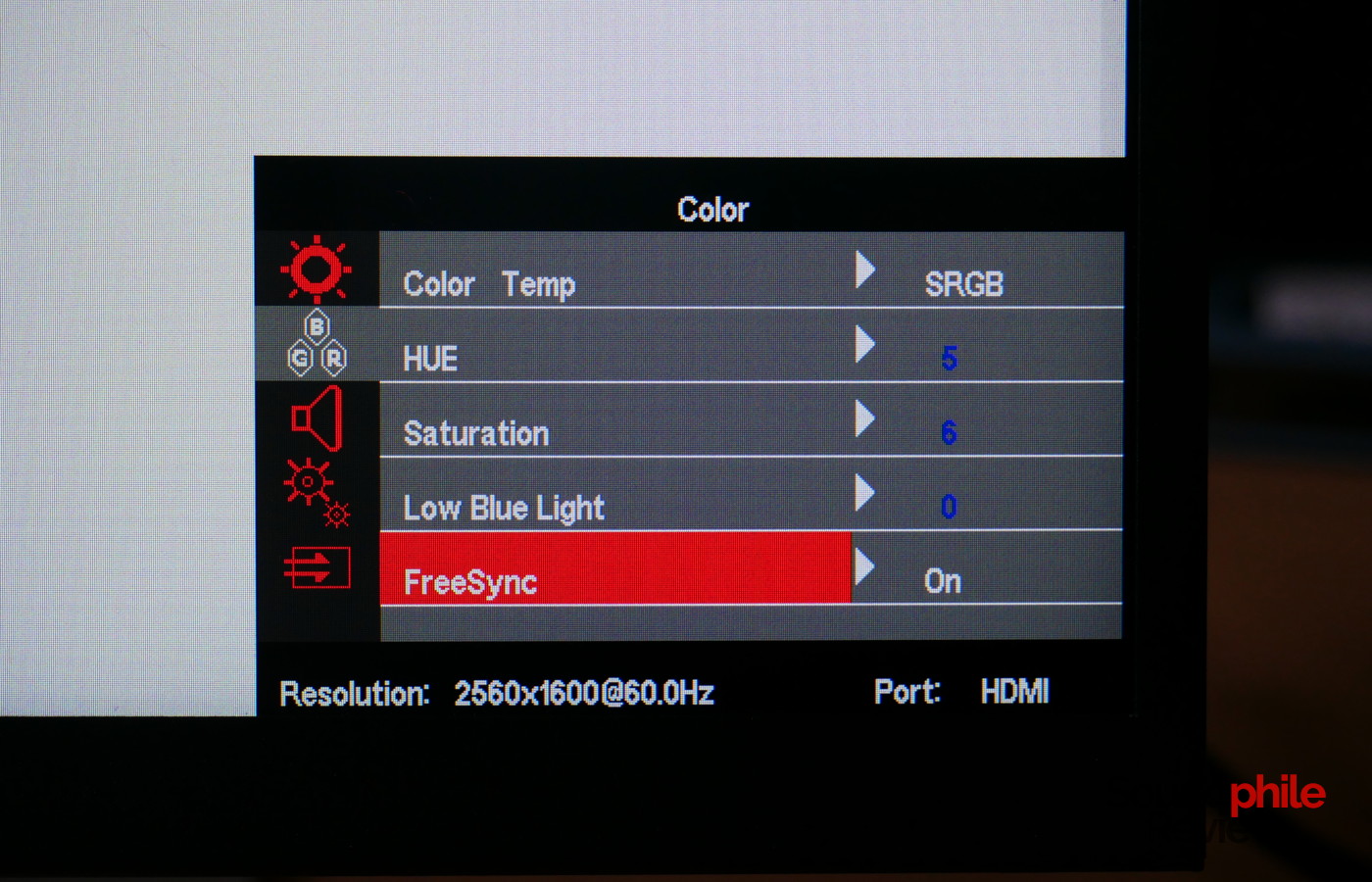
The UPERFECT K118 supports the FreeSync standard for variable refresh rate; this support extends to both the USB-C and mini-HDMI ports. It has to be enabled in the monitor’s menu before you can take advantage of it. It should be noted, however, that it does not work when using a USB-C to HDMI adapter due to limitations in the standard itself; this means that, as an example, you cannot attach a USB-C hub with HDMI output to your Steam Deck or other handheld computer and take advantage of VRR. In order to do that, you need to use the USB-C cable.
Speaking of Steam Deck compatibility, the K118 fares extremely well on that regard and it is purely plug-and-play. You just need to connect the two using a USB-C cable and you are set. In fact, using that cable means that the Steam Deck will absorb some power from the screen itself, thereby discharging more slowly than it would otherwise do; the screen is rated at 12 W of maximum power consumption, which leaves at least 18 W to pass through to the connected device. Audio switches automatically to the screen and you can enable VRR through the settings. You will not be able, however, to use a higher resolution than 1280×800 with the default settings; in order to take advantage of a better resolution you will have to go into the display settings and uncheck “automatically set resolution” under the “external display scaling” section.

The monitor is equipped with two 1 W speakers, placed on the sides in order to give you stereo sound. More on them in the next section.
The menu is accessible by pressing on the selector button: you can then alter the settings for various things including brightness, contrast, white balance, colour profile (there are several, though I found that the best one is the default one) and preferred input.
Picture & Sound Quality
As I do not own the equipment to measure the objective performance of the UPERFECT K118, I will have to rely on my personal, and imperfect, sense of sight. Despite this, I can say that the K118 fares very well when it comes to colour accuracy. From what I can tell by using the Macbeth ColorChecker chart on both screens, it is very close to my Gigabyte M27Q, which is renowned for its colour accuracy among sub-$1,000 screens. It is in fact surprising to see such good colour accuracy, and such a realistic reproduction of colours, in a portable screen. While I wouldn’t do any critical work on it, I feel like it is enough for most non-professionals and even for semi-professional work. It should be noted, however, that the settings required to get this need to be adjusted and include the “sRGB” colour temperature and saturation value of 5 (default is 6).
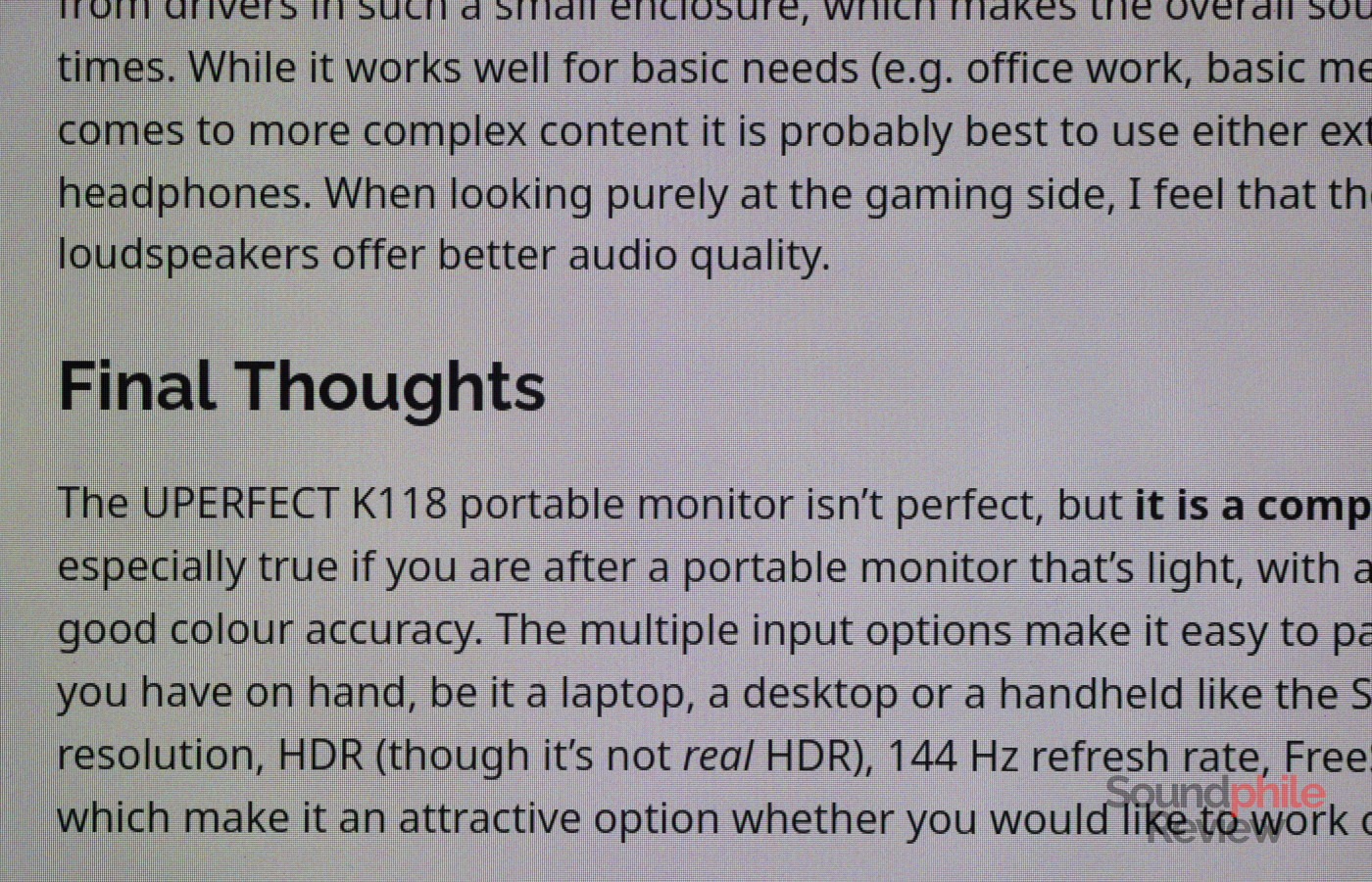
From an even more subjective perspective, I have used the K118 to work and play games; being a journalist by trade, I need the picture to be clear and crisp to reduce fatigue when reading as well as to have good colour accuracy when I edit photographs. The K118 managed all of these things really well. Thanks to the high resolution, text is rendered very cleanly and clearly; pictures appear brightly coloured and realistic.
Playing on the UPERFECT K118 works really well when connecting a Steam Deck to it; games appear colourful and with great depth. FreeSync compatibility means that games are always super-smooth, even when the framerate isn’t constant (see, as an example, Control) or when it is locked at 30 fps (e.g. Halo 3 from the Halo: Master Chief Collection).

Brightness is very good and the screen remains legible even in a very bright day, though this is not the ideal condition as the highest brightness won’t be enough to contrast the strength of full sunlight. The lowest setting is low enough not to be fatiguing while using the screen in the dark. The panel, by virtue of using the IPS technology, offers great viewing angles from all possible sides, with very little deviation (if any) visible.
The included speakers are good enough for basic audio (think calls or YouTube videos), but they won’t cut it when it comes to gaming. This is because bass is severely lacking, as expected from drivers in such a small enclosure, which makes the overall sound bright and even tinny at times. While it works well for basic needs (e.g. office work, basic media consumption), when it comes to more complex content it is probably best to use either external speakers or a pair of headphones. When looking purely at the gaming side, I feel that the Steam Deck’s own loudspeakers offer better audio quality.
Final Thoughts
The UPERFECT K118 portable monitor isn’t perfect, but it is a compelling offering. This is especially true if you are after a portable monitor that’s light, with a lot of viewing estate and good colour accuracy. The multiple input options make it easy to pair it with whatever device you have on hand, be it a laptop, a desktop or a handheld like the Steam Deck. It offers 2K resolution, HDR (though it’s not real HDR), 144 Hz refresh rate, FreeSync and VESA mount holes which make it an attractive option whether you would like to work or play games on it.
Considering the price of the K118 is $279, I feel the monitor hits the sweet spot between price and features. While the price isn’t cheap, it is affordable enough, especially given the slew of features and the good quality of the panel used. My overall judgement is therefore positive. I find the UPERFECT K118 to be a very good portable monitor for whatever task you would like to accomplish, be it gaming or working.







